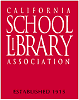Welcome to Classroom Learning 2.0. This professional development tutorial is brought to you by CTAP Region 1 and the California School Library Association (CSLA) 2.0 Team. It is designed for you to do on your own or as a part of a group. We encourage anyone to form a group. You can obtain a Management/Users Guide by clicking on the ABOUT section. On the following pages, you will learn the Web 2.0 tools that are bringing our kids in touch with the entire world through social networking, wikis, video, podcasting, and gaming sites. Enjoy.
Read on! Registration occurs after you have completed the first three "Things." [If you a teacher librarian, see School Library Learning 2.0.]
Tutorial Format:
There are 23 "Things" to complete. Each Thing will show you one more web tool. There are many places for you to explore, experiment with, and think about creative ways to use 2.0 tools in your classroom. Each week begins with a brief explanation of a new web 2.0 topic, followed by Discovery Exercises and an activity. After each Thing you write about the experience on the blog you will create. In other words, you comment or "post" to your online log (Blog). You learn how to set up a blog. A blog is a tool to communicate your thoughts, new found skills, ideas, questions, and favorite websites. You'll receive feedback and encouragement from other participants. In turn, you will provide feedback and encouragement to others.
The links below will take you to each week's specific lesson.
Week 1:
1. Please begin by reading this blog & find out about the program.
2. Discover a few pointers from lifelong learners and learn how to nurture your own learning process.
Week 2: Blogging
3. Set up your own blog , add your first post, add an avatar.
4. Register your blog and begin your Learning 2.0 journey.
Week 3: Photos & Images
5. Explore Flickr and learn about this popular image hosting site.
6. Have some Flickr fun and discover some Flickr mashups & 3rd party sites.
7. Create a blog post about anything technology related that interests you this week.
Week 4: RSS & Newsreaders
8. Learn about RSS feeds and set up your own Bloglines newsreader account.
9. Locate a few useful school classroom and library related blogs and/or news feeds.
Week 5: Play Week
10. Play around with with an online image generator.
11. Explore any site from the Web 2.0 awards list, play with it and write a blog post about your findings.
12. Roll your own search tool with Rollyo.
Week 6: Tagging, Folksonomies & Technorati
13. Learn about tagging and discover Del.icio.us (social bookmarking site)
14. Explore Technorati and learn how tags work with blog posts.
15. Copyright, Creative Commons, and What's Coming Down the Road with Web 2.0.
Week 7: Wikis
16. Learn about wikis and discover some innovative ways that educators are using them.
17. Add an entry to the Learning 2.0 SandBox wiki.
Week 8: Online Applications & Tools
18. Take a look at some online productivity (word processing, spreadsheet) tools.
19. Take a look at LibraryThing and catalog some of your favorite books.
Week 9: Podcasts, Video & Downloadable Audio
20. Discover YouTube and a few sites that allow users to upload and share videos.
21. Podcasts - no iPod! needed!
22. eBooks and Audio eBooks
23. Summarize your thoughts about this program.
NOTE: OPTIONAL - If you wish, you can register for 2 units of academic credit.
skip to main |
skip to sidebar
An online learning program by California Technology Assistance Project Region 1 and the California School Library Association 2.0 Team.
23 Things and More
- #1 - About
- #2 - Lifelong learning
- #3 - Create your own blog
- #4 - Register your blog with CTAP1
- #5 - Explore Flickr
- #6 - Flickr fun and mashups
- #7 - Blog about technology
- #8 - RSS feeds
- #9 - Education feeds
- #10 - Image generators
- #11 - Web 2.0 award winners
- #12 - Roll your own search tool
- #13 - Tagging and DELICIOUS
- #14 - Technorati and tags
- #15 - Copyright, Creative Commons, What's Coming
- #16 - Wikis
- #17 - CL2.0 Curriculum WIKI
- #18 - Online productivity tools
- #19 - LibraryThing
- #20 - YouTube and video
- #21 - Podcasts
- #22 - eBooks and audio books
- #23 - Summarize Your Thoughts
- Helpful Hints and Tips
- Top 10 Reasons for 2.0 Partners